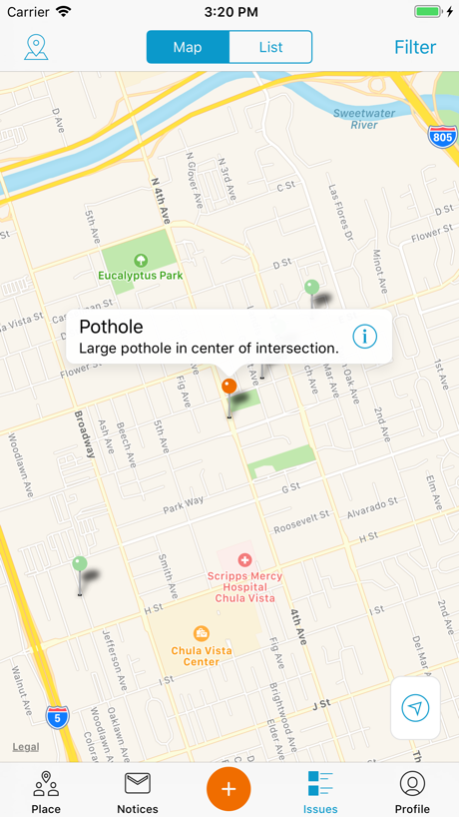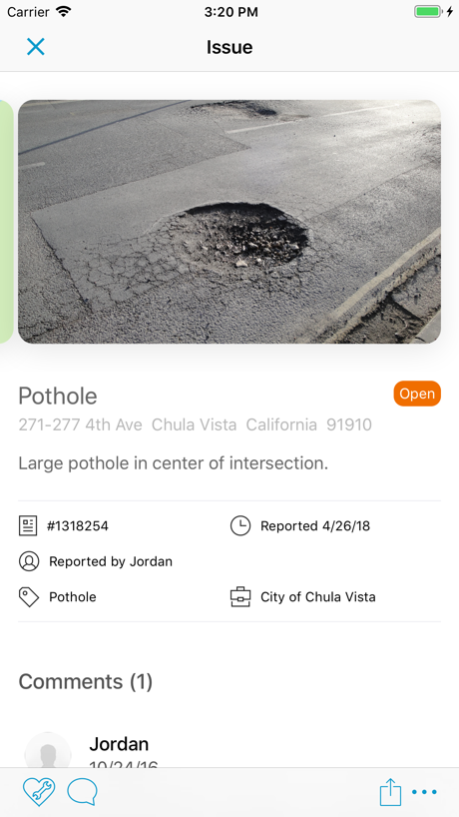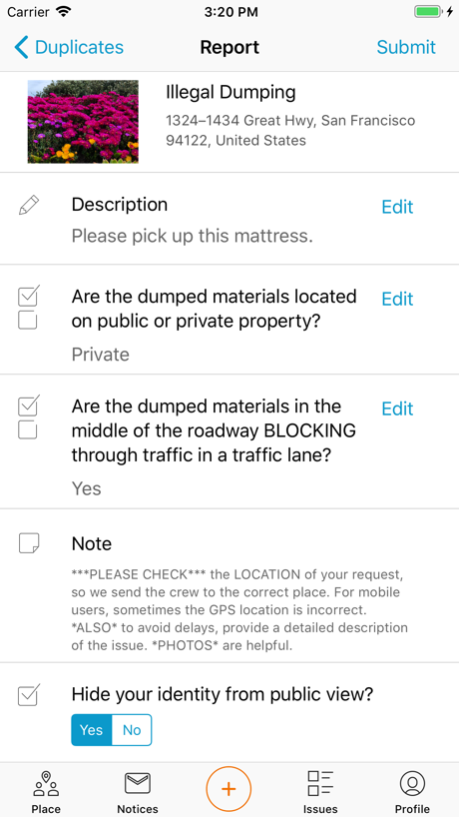ACT Chula Vista 5.1.11
Continue to app
Free Version
Publisher Description
It’s easy to report non-emergency issues while on the go. You can Alert, Connect and Track with the ACT Chula Vista mobile app. The free app can be used to report:
• graffiti
• potholes
• damaged street signs
• abandoned vehicles
• illegal dumping
You’ll be able to upload photos with your request and follow it from the time it’s reported to the time it’s resolved…all on your phone! Requests are automatically routed to city staff to address concerns and provide solutions. Help keep Chula Vista beautiful! Download the app now.
ACT Chula Vista is a tool to report non-emergency neighborhood issues in Chula Vista. Although staff will endeavor to respond promptly, information submitted is not reviewed immediately. If you are experiencing an emergency situation, call 911.
To report an issue, select the proper category from the pull-down menu and provide a detailed description of the issue. After the issue has been submitted, staff will route the issue to the appropriate staff for review. Once staff reviews the issue, they will acknowledge the issue has been received. Staff will then take appropriate action to address the problem and close the issue.
Jan 2, 2019
Version 5.1.11
Quick navigation to report issues, find issues, learn about your city, and manage your profile.
Smarter reporting to identify, locate, and submit issues.
Dynamic Map and List of nearby issues.
New Place tab to find more city services.
More ways to share with friends and neighbors.
About ACT Chula Vista
ACT Chula Vista is a free app for iOS published in the System Maintenance list of apps, part of System Utilities.
The company that develops ACT Chula Vista is SeeClickFix. The latest version released by its developer is 5.1.11.
To install ACT Chula Vista on your iOS device, just click the green Continue To App button above to start the installation process. The app is listed on our website since 2019-01-02 and was downloaded 1 times. We have already checked if the download link is safe, however for your own protection we recommend that you scan the downloaded app with your antivirus. Your antivirus may detect the ACT Chula Vista as malware if the download link is broken.
How to install ACT Chula Vista on your iOS device:
- Click on the Continue To App button on our website. This will redirect you to the App Store.
- Once the ACT Chula Vista is shown in the iTunes listing of your iOS device, you can start its download and installation. Tap on the GET button to the right of the app to start downloading it.
- If you are not logged-in the iOS appstore app, you'll be prompted for your your Apple ID and/or password.
- After ACT Chula Vista is downloaded, you'll see an INSTALL button to the right. Tap on it to start the actual installation of the iOS app.
- Once installation is finished you can tap on the OPEN button to start it. Its icon will also be added to your device home screen.